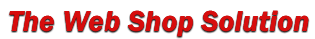This form:
<FORM METHOD=POST ACTION="http://www.bluegalaxy.info/webshopsolution/cgi-bin/my_cart.pl">
<FONT FACE="verdana" SIZE=-1 COLOR=#000000>
<B>Incredible Widget</B><BR>
An astonishing archeological discovery!<BR>
<B>Price: $1.75</B><BR><BR>
<table border=0 CELLPADDING=10>
<tr>
<td valign="top"><img src="http://www.bluegalaxy.info/webshopsolution/images/widget.jpg"></td>
<td valign="top" align="center">
<FONT FACE="verdana" SIZE=-1 COLOR=#000000>
Quantity:</font><BR>
<INPUT TYPE=TEXT NAME="quantity" value=1 SIZE=2 MAXLENGTH=4></td>
</tr>
</table>
<INPUT TYPE=HIDDEN NAME=name VALUE="Incredible Widget">
<INPUT TYPE=HIDDEN NAME=price VALUE="1.75">
<INPUT TYPE=HIDDEN NAME=sh VALUE="1">
<INPUT TYPE=HIDDEN NAME=img VALUE="widget.jpg">
<INPUT TYPE=HIDDEN NAME=continue_shopping VALUE="http://www.bluegalaxy.info/webshopsolution/demo.html">
<INPUT TYPE=HIDDEN NAME=product_details VALUE="http://www.bluegalaxy.info/webshopsolution/demo.html">
<INPUT TYPE=HIDDEN NAME=custom1 VALUE="Item# 219975-J">
<INPUT TYPE=HIDDEN NAME=custom2 VALUE="An astonishing archeological discovery!">
<INPUT TYPE=HIDDEN NAME=custom3 VALUE="One of 200 found in a plastic box buried under a newly discovered pyramid in Venezuela.">
<INPUT TYPE=SUBMIT NAME="add" VALUE="Put in Shopping Cart">
</FORM>
Makes this:
Notes about this form:
- This is a simple product form that can be copied and pasted into any web page. This form works specifically with the cart on bluegalaxy.info/webshopsolution, as defined by the URL to the cart.pl script in the ACTION tag. For example:
<FORM METHOD=POST ACTION="http://www.bluegalaxy.info/webshopsolution/cgi-bin/my_cart.pl">
- It uses a standard form submit button in which the text in the button can be defined in the VALUE portion of the SUBMIT tag. For example "Put in Shopping Cart":
<INPUT TYPE=SUBMIT NAME="add" VALUE="Put in Shopping Cart">
- It has a quantity text box where shoppers can type in the quantity they want. This is done with the following tag:
<INPUT TYPE=TEXT NAME="quantity" value=1 SIZE=2 MAXLENGTH=4>
- It has three pieces of product description data that will be passed to the cart.pl script and appear in the "Description" column of the cart contents page: "custom1", "custom2", and "custom3".
- The image of the product is passed to the cart with this tag:
<INPUT TYPE=HIDDEN NAME=img VALUE="widget.jpg">
Notice this is just the name of the graphic and not a full URL to the image. The full URL to the graphic is:
http://www.bluegalaxy.info/webshopsolution/images/widget.jpg
The reason a full URL to the graphic was not necessary is the cart already knows where to find the product images:
2 URL to images or thumb-nail directory -->http://www.bluegalaxy.info/webshopsolution/images
This feature is a convenience for the merchant or webmaster who is creating product forms.
- The "continue_shopping" URL is where you want shoppers to be taken to when they click the "Continue Shopping" button on the cart contents page.
- The "product_details" URL is where you want shoppers taken to if they click the image or name of the product in the cart contents page. This allows each product in the cart to contain its own link back to the product page where it was originally found by the shopper. The cart has a feature that works with this tag:
5 Linking to product_details -->2
See "General Settings Variable" #5 in the Readme for complete details.
|